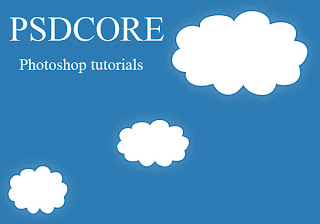In this tutorial you are going to learn everything in detail step by step you'll ever want to know about inserting binary data ( images, zip files etc ) into database. This is actually first of the three articles I am going to write on manipulating binary data in the database. After this article you'll be able to upload binary data into database, then in the second article (Displaying Images from an Access Database using plain ASP) you'll learn to get this data out of database and display it as you like. Finally in the third article (Uploading Files to the Server Hard Disk using plain ASP) I'll explain uploading files. All of this is going to be plain ASP ( VBScript ) and nothing else, so stay tuned..
Microsoft Access applications can adopt a split database architecture. The database can be divided into a front end database that contains the application objects (queries, forms, reports, macros, and modules), and is linked to tables stored in a back end shared database containing the data. The 'back-end' database can be stored in a location shared by many users, such as a file server. The 'front-end' database is distributed to each user's desktop and linked to the shared database. Using this design, each user has a copy of Microsoft Access installed on their machine along with their application database. This reduces network traffic since the application is not retrieved for each use, and allows the front end database to contain tables with data that is private to each user for storing settings or temporary data. This split database design also allows development of the application independent of the data. When a new version is ready, the front end database is replaced without impacting the data database. Microsoft Access has two built-in utilities, Database Splitter and Linked Table Manager, to facilitate this architecture.
By default Alt+F4 closes the current window. This will close Word if all
open documents are in that window, but if you have "Show all windows in
taskbar" set (Office Button > Word Options > Advanced tab > Display
section), closing the window does not affect other windows, and so does not
automatically close Word if you have multiple windows open (in the taskbar).
Alt+F4 is, by default, assigned to the FileCloseOrExit command. To do what
you ask you must re-assign it to the FileExit command. Go to Office Button >
Word Options > Customize tab > Customize (keyboard shortcuts) button; verify
that "Office Button" is selected in the left hand list and scroll down the
right hand list to find "FileExit" - assign Alt+F4 (or any other key you
wish) to this.
I had in my armoury of scripts an SQL script that would knock out a drop script for a schema. It would use the dependency information within the database to drop tables in order & then views sequences etc. Life without it has been OK but I've not come across it since losing it and despite the fact I can run a script that firstly drops all constraints it seemed quite elegant to just do it in the right order.
In the previous article we looked at some of the problems that Microsoft Access multi-user applications have. We also looked at how to prevent and /or solve these problems. In this article we will look at how to make multi-user applications perform better by suggesting ways in which they can be made more efficient. A very common and in some cases unavoidable problem that multi-user applications experience, is that they become very slow. This is mainly due to increasing network traffic as more and more users make use of the same resources. Most Access multi-user applications involve a database that is accessed simultaneously by different users and applications. The data contained in this database can be described as dynamic meaning that in a networked environment the data does change as users add new records or edit them. How ever, the components and objects of your Access application – forms, reports, queries etc - are static. In majority of cases these database objects are stored in a central database and each time a user accesses this application they receive these static objects together with the dynamic data. Receiving and sending the same static data over the network again and again will of course affect the performance of the application negatively especially as more and more users make use of your application